





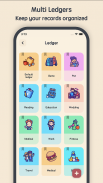








Meow Money Manager - Cute Cat

Description of Meow Money Manager - Cute Cat
Meow Money Manager with cute cats for your personal asset management. Meow Money Manager is an expense tracker to record your financial expenditure and income activities. Meow Money Manager do not save any the information of users, protecting your privacy. It‘s beautiful and cute design makes it lightweight, straightforward and very easy to use.
Features of Meow Money Manager - complete guide:
💡 Cute icons
200+ cute icons for you to custom your own money manager. Meow Money manager has various record type, including food, bills, transportation, car, entertainment, shopping, clothing, insurance, tax, telephone, smoke, health, pet, beauty, vegetables, education, salary, awards, sale, refunds, investments, dividends etc.
💡 Expense Tracker & Budget
Record daily expenses and income activities. Calculating the difference / balance.
💡 Instant and powerful statistics
Reports of financial recording activities per day, monthly, weekly and yearly to make it easier for users to monitor their finances. Based on the record entered, you can instantly see your expense by category and changes between each month. And you can see the change of your assets and income/expense indicated by a graph as well.
💡 Export reports
Export reports in the form of CSV.
💡 Pie chart
Pie chart features make it easy for users to view reports.
💡 Backup & Restore
Meow Money manager support Google Drive backup and WebDav backup, the backup files will be auto saved when you add the records, and you can also backup files manually.
💡 Asset Management
You can create your asset accounts, such as cash, bank card, funding, stock etc. and tracker the asset account's modify record, transfer record and order record.
💡 Dark Mode
You can choose the dark theme or light theme as you like. Both modes are very beautiful.
💡 Currency Symbol
Meow Money manager support different currency symbols, including: Dollar, RMB, Pound, Euro, Franc, Rouble, Rupee, Lira.
💡 Fingerprint app lock
You can setup fingerprint app lock to protect your privacy, it need to enter fingerprint when open app.
So, what are you waiting for? Download the Meow Money Money(Expense Tracker & Budget) right now and start managing, tracking, your expenses and income!






















